We will be updating our online banking to a new more modern look! Your Login ID and Security Code will not change.
If you have the online banking login page bookmarked or saved, you will want to update it on September 12 to https://eastriverfcu-dn.financial-net.com/web Please don't use this link until then! If you have our homepage (eastriverfcu.com) bookmarked, you will not need to change it!
Logging on
If you have a Logon ID that is less than 6 characters or contains a Member Number, Social Security Number or email address, you will be able to login and then prompted to change your Logon ID to minimum standards.
Enter your current Online Banking Login ID and Security Code. You may be prompted to answer your Security Questions, email address and/or mobile phone number.
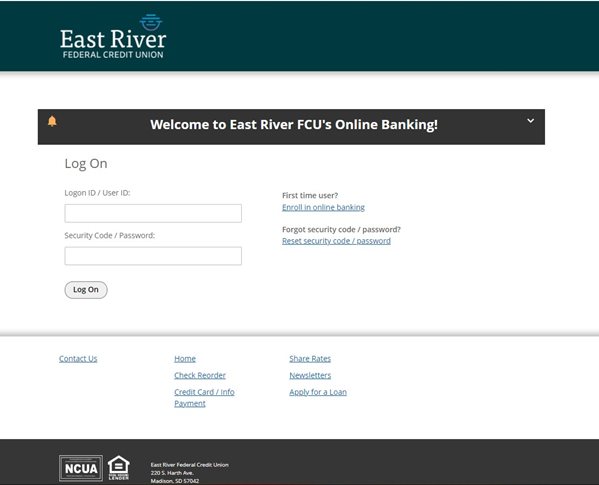
Login page will look similar to above.
Then you may have to accept the terms and conditions. You will also have to enter an email address and phone number if you do not have one on record. Your mobile phone number should be used, but any valid number is acceptable.
You can also enroll in online banking on this page if you have not done so, just follow the directions.
You can reset your security code on this page if needed. You will
-
Verify you are not a robot.
-
Enter your login ID.
-
Then an email with a confirmation code will be sent to the email on file. You must access the confirmation code within 15 minutes or you will need to resubmit your request.
-
Once you enter your confirmation code, you will then answer a Security Question.
-
Finally, you will enter a new security code/password.
Once you are logged in, you will see the Accounts page. Go ahead and explore the new experience! Check out our tutorial video below or you can read through our documentation.
Online Banking Tutorial PDF